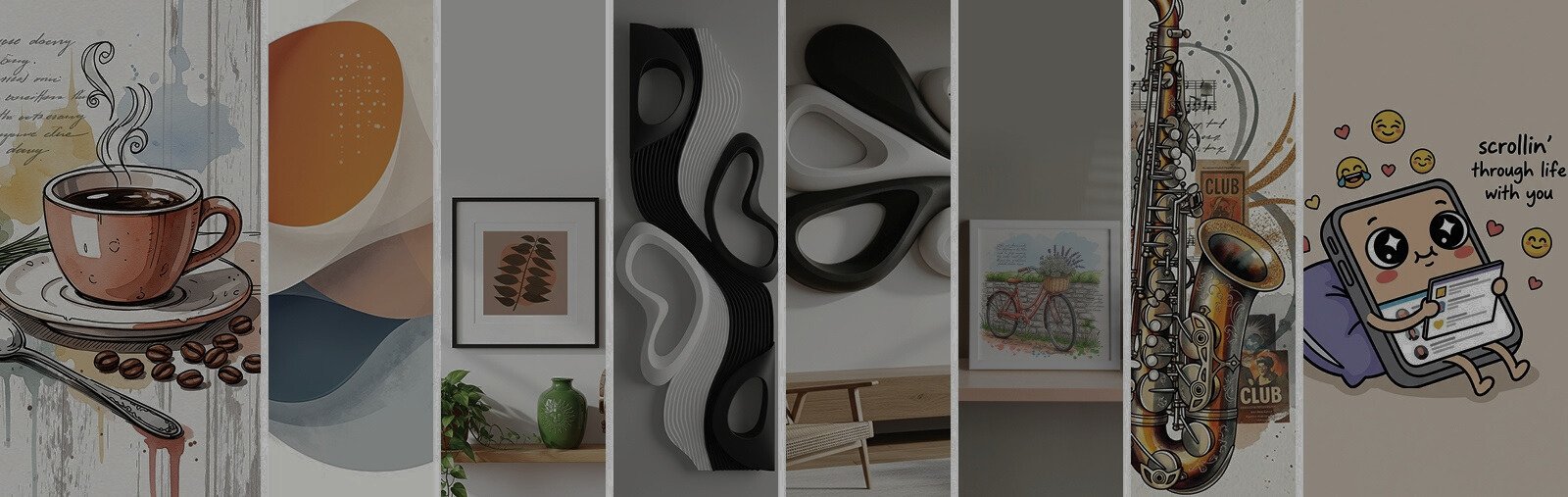
Blog
PNG vs Vector Files (SVG): What You Should Know in 2025
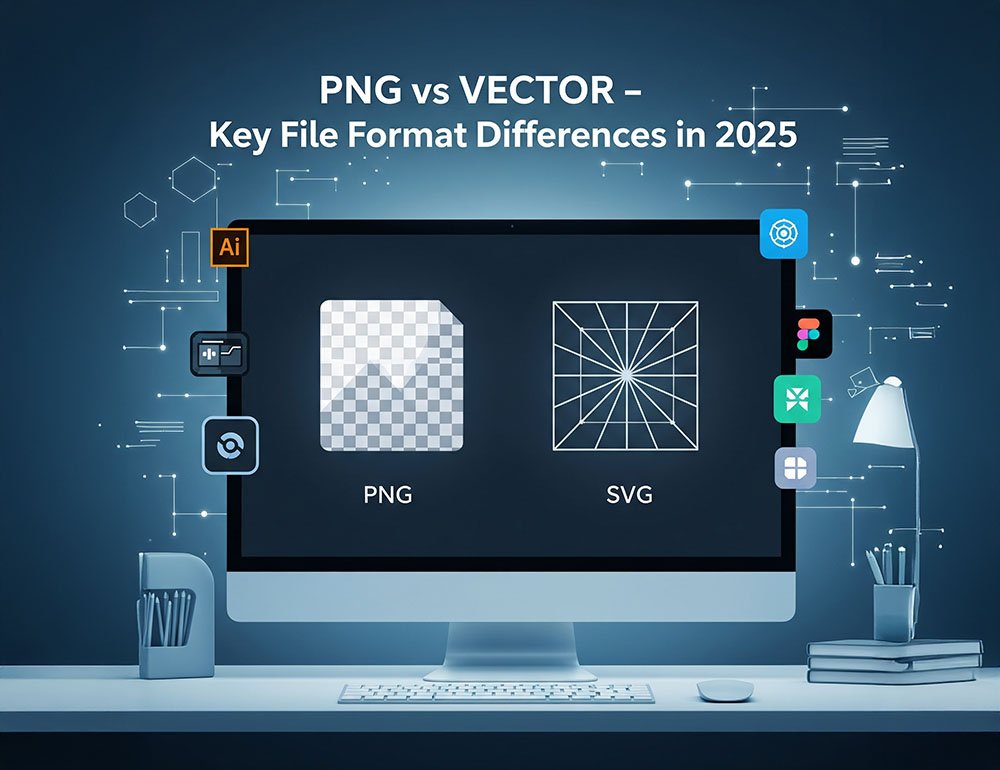
In the ever-evolving world of digital design, choosing the right image format is more important than ever. Whether you’re building a sleek mobile app, designing a responsive website, or preparing visuals for print—understanding the difference between PNG and Vector files like SVG can save time, prevent quality loss, and optimize performance. Let’s unpack the key differences in 2025.
What is a PNG File?
PNG stands for Portable Network Graphics. It’s a raster-based format, which means it’s made up of tiny pixels. Unlike JPEGs, PNGs support transparent backgrounds and preserve image quality with lossless compression.
🔍 PNG Highlights:
Crystal-clear image quality
Full transparency support (including soft edges)
Great for UI elements, logos, and icons
Universally supported on all modern devices and browsers
However, PNGs have a major drawback—they don’t scale well. If you try to stretch a PNG beyond its original resolution, it becomes blurry and pixelated. So, it’s not the best fit for graphics that need to be resized frequently.
What is a Vector File (SVG)?
Unlike PNGs, SVG (Scalable Vector Graphics) is a vector format. Rather than using pixels, it’s built with mathematical paths and equations, which allows the image to scale infinitely without losing quality.
🧠 SVG Key Benefits:
Infinite scalability—perfect for any screen size or resolution
Lightweight file size for faster load times
Easy to edit in tools like Figma, Illustrator, or Inkscape
SEO-friendly (thanks to XML-based code)
Supports animation and interactivity with CSS/JavaScript
SVGs are ideal for icons, logos, illustrations, and graphics that need to look sharp and consistent across devices—from smartphones to 4K monitors.
Is PNG a Vector File?
No. PNG is not a vector format. It’s a raster image, and that means it’s limited by its original size. You can’t enlarge it without losing clarity.
In contrast, SVG is a true vector format—built for responsive, scalable, and high-performance design.
If your project involves different screen sizes or responsive layouts (especially in web and app development), SVG is your go-to format.
When to Use PNG vs SVG in 2025
1. Structure & Foundation
- PNG: Built using pixels (raster graphics). Every image is made up of a fixed grid of colored dots.
- SVG: Built using XML code (vector graphics). Shapes, lines, and paths are defined mathematically.
2. Resolution & Scalability
- PNG: Resolution-dependent. Quality decreases (pixelates) when scaled up.
- SVG: Resolution-independent. Can be resized infinitely with no loss of quality.
3. File Composition
- PNG: Stores exact color information for each pixel. The file size increases with dimensions and detail.
- SVG: Stores instructions (code) to draw shapes. File size remains small unless the design is highly complex.
4. Editing Tools
- PNG: Best edited in raster image editors like Photoshop or GIMP.
- SVG: Easily edited in vector programs like Adobe Illustrator, Figma, or even in a text/code editor.
5. Animation Capabilities
- PNG: Static format. No animation support unless converted to formats like APNG or GIF.
- SVG: Can be animated using CSS or JavaScript directly in web development.
6. Web Performance & SEO
- PNG: Cannot be indexed or searched by search engines.
- SVG: Code-based and readable by search engines, offering SEO advantages when used inline.
7. Transparency & Effects
- PNG: Supports full transparency and semi-transparent pixels.
- SVG: Also supports transparency but can additionally apply filters, gradients, and effects with more flexibility.
8. Use Case Focus
- PNG: Ideal for detailed images, photos, or artwork that doesn’t need to be scaled (like thumbnails, screenshots).
- SVG: Perfect for logos, icons, UI elements, illustrations, and anything that requires scalability and small file size.
In 2025, smart designers know: choosing the right image format isn’t just about visuals—it impacts performance, SEO, and user experience.
PNG is still a solid choice for detailed, static visuals that need transparency. But for most modern workflows—especially in responsive web design, app UI, or branding—SVG takes the lead with its flexibility and future-readiness.
Need to convert a PNG to a vector? Tools like Adobe Illustrator, Figma, or online SVG converters make the transition smooth.
